WEST VIRGINIA'S CIRCUIT AND FAMILY COURT
ABOUT ELECTRONIC FILING
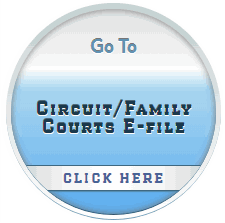
West Virginia Circuit and Family Courts E-File is a web-based application designed to enable registered users to file and receive service copies of court documents electronically. West Virginia Circuit and Family Courts E-File is available to the following user types:
- Attorney (Attorney with WV State Bar ID)
- Pro Hac Vice (Out-of-State Attorney admitted pro hac vice via WV State Bar)
- Government (Government Agency Office, i.e., Prosecuting Attorney Office)
- Other (Staff permitted to file on behalf of an attorney or government user)

All e-filed orders, entered by a circuit or family court judge, receive an alpha-numeric reference code. The reference code is available on the first page of the e-filed order in the stamp on the top left corner. This reference code can be entered in the Verify an Order tool to authenticate valid e-filed orders. Click on the Verify an Order button or use the link below to access this tool.
CASE MANAGEMENT SYSTEM
West Virginia Circuit and Family Courts utilize CourtPLUS, a web-based unified case management system, to process electronic filings. CourtPLUS is used by the offices of judges, circuit clerks, and other court-approved staff to act on and/or review court documents.
LINKS AND RESOURCES
- E-File sign-on page -- (* Username = Email Address)
- E-File Rules
- E-File Training Resources
- E-File Active County Status
- E-File Verify an Order
SUPPORT
E-File technical support questions can be directed to WV E-File Support by emailing the Supreme Court of Appeals of West Virginia’s IT Service Desk at servicedesk@courtswv.gov. Process and/or procedural questions are not technical support questions and should be directed to the judge, circuit clerk, court rules, and/or state code.